Free Freelancer Invoice Generator
Create free, hassle-free, and privacy friendly freelancer invoice in minutes.
How to Download Your Invoice
After clicking the "Download Invoice" button, you will see a popup for printing. To obtain the PDF version, you need to set the destination to "Save as PDF." For better results, follow the below settings:
- Open the "More settings" dropdown.
- Set the layout to "Portrait".
- Set the paper size to "Legal".
- Set the margins to "Default".
- Set options "Background graphics" to "On".
- Set options "Headers and footers" to "Off".
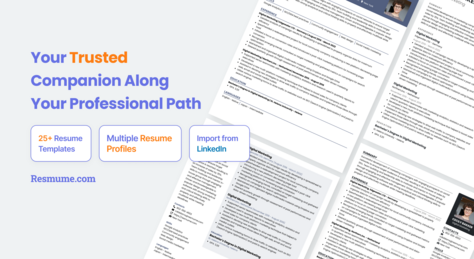
Create your CV in minutes
PT KOTAXDEV TEKNOLOGI NUSANTARA
Kota Adm. Jakarta Selatan 12730, DKI Jakarta, Indonesia
Copyright © 2024 - All rights reserved